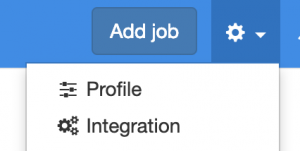Click on a single button to synchronize all your emails.
In order to optimize your time, we found a great tool that will synchronize all your email
1. Start by setting your email provider
This can be done only by the administrator of your account
- Go to the Integration configuration page.
- Then select integration tab
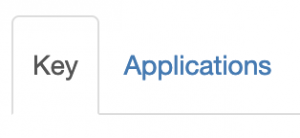
- Find your provider and active it.
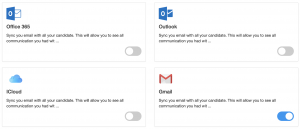
2. Add your email credential informations
- Go to you profile page
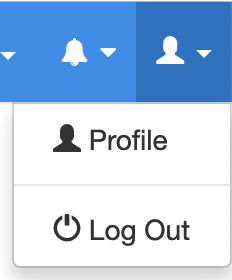
- Enter your email address and password
 The first time you setup your email credential the application will synchronize the last 6 months of emails of with your candidates. This can take several minutes.
The first time you setup your email credential the application will synchronize the last 6 months of emails of with your candidates. This can take several minutes.
Connection issues
If you feel that your email are not beeing synchronized we might having issue connecting to your email provider. You can validate if everything is ok by clicking on the alert notification icon.